Load the project
You see check boxes on Scope Tree View as below.
Check means "save waveform" , No check means "no save waveform" in next time compilation.
If you see all boxes are checked, Check off all the instances first as below, then check on the box you like to see.
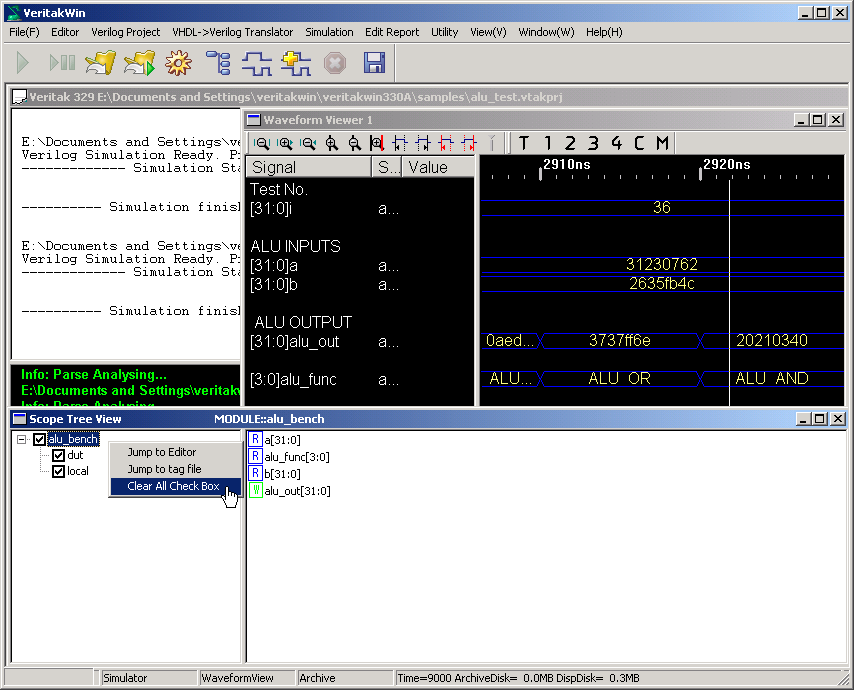
Reloading the project makes waveform view as below.
Note the instance of "local" block has no signals because of no check at compiling the project. (This feature saves significant size of memory in run-time)
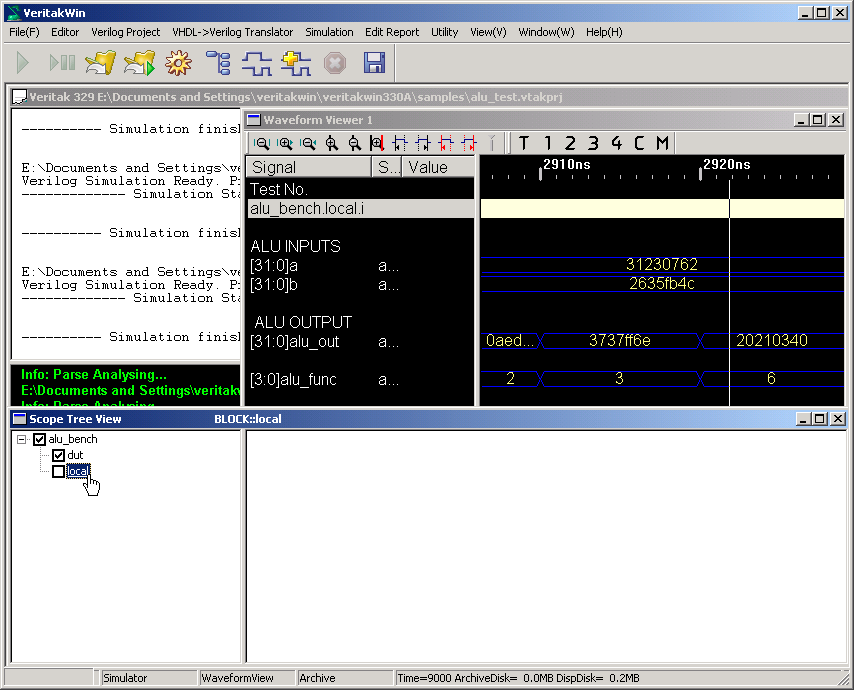
TIPS:
When Scope Tree View disappears, "project_name_waveform_select.txt" file is generated. Its description is shown below.
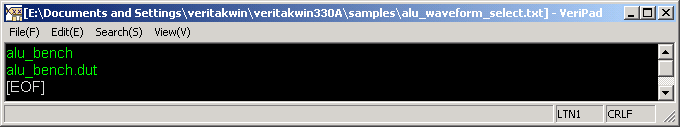
Compiler reads this file and generates on history for singles on only specified instances.
You may specify instances manually, though it is to be done, when no waveform view is appeared..